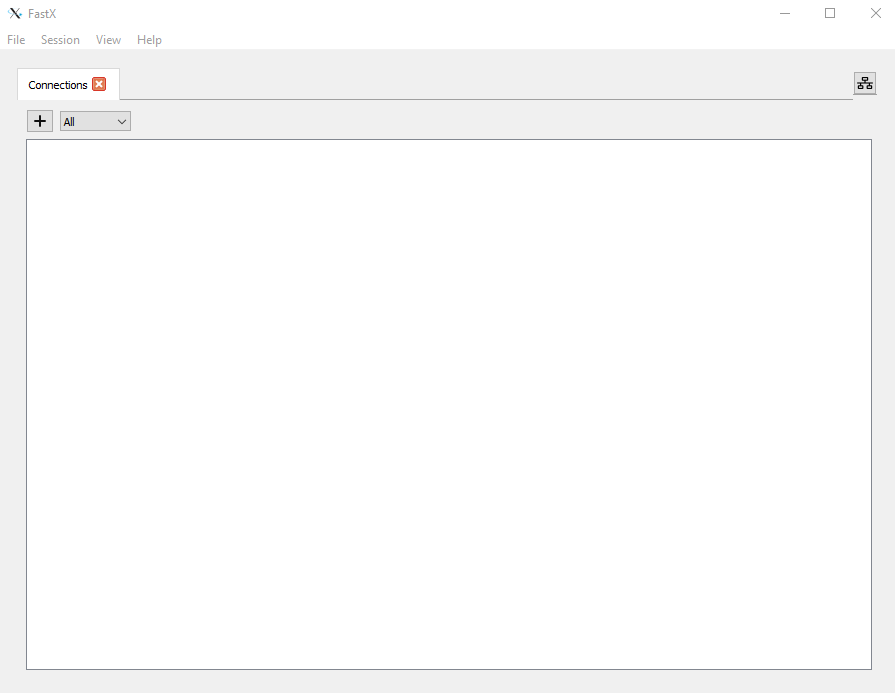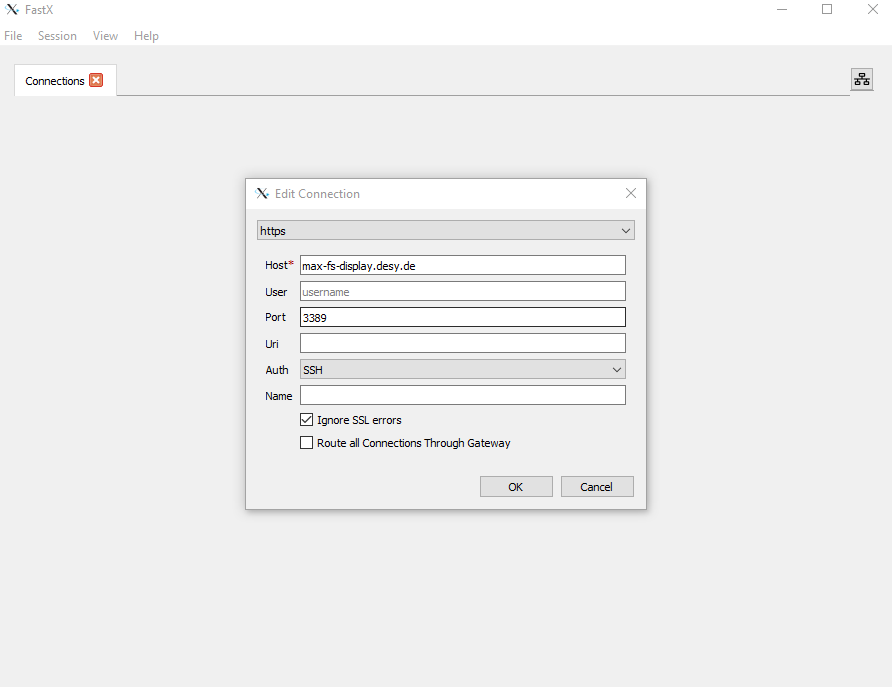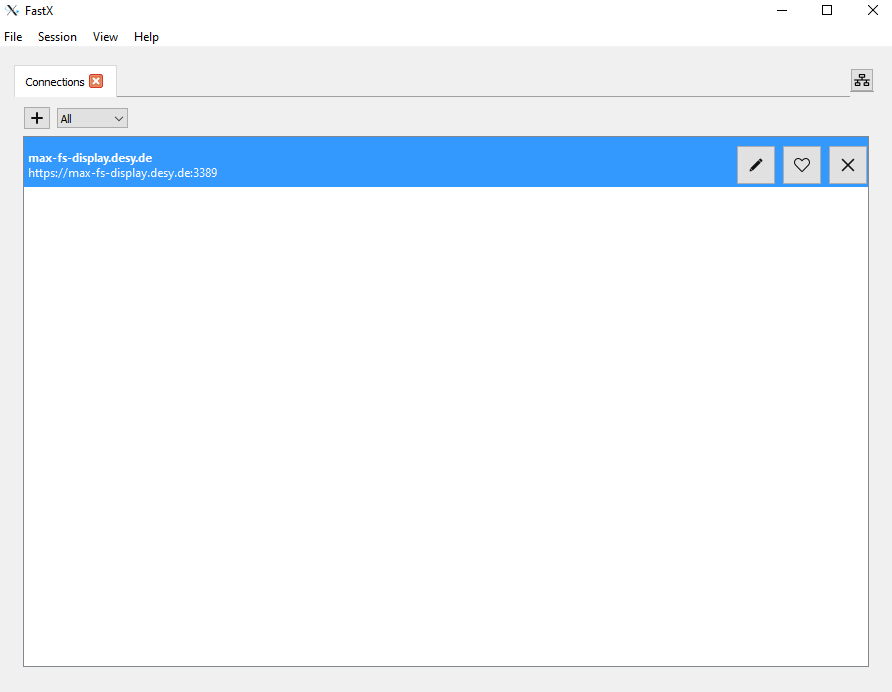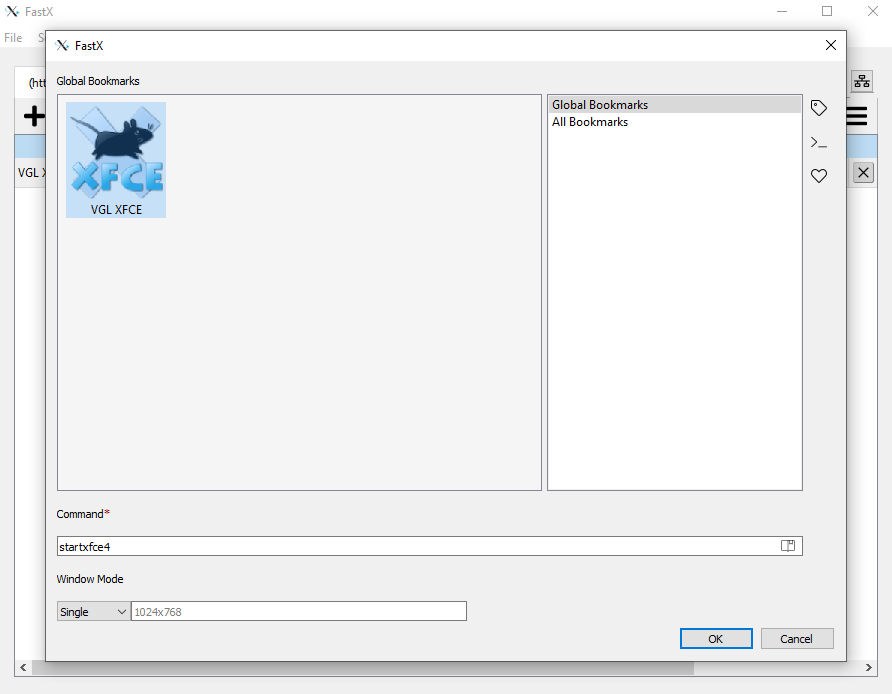Note: currently only max-fs-display.desy.de and max-display.desy.de are running FastX3. For all other display nodes please refer to the FastX instructions.
Maxwell display nodes are (load-balanced) login nodes with GPU to support graphical applications. We have a few such systems serving different purposes
- max-display.desy.de (or max-display3.desy.de) - accessible for (almost) everyone with Maxwell access - use FastX3!
- max-cssb-display.desy.de - for CSSB members and users of the EM facilities - use FastX2!
- max-exfl-display.desy.de - for Eu.XFEL members and users of the European XFEL - use FastX2!
- max-fs-display.desy.de - for Photon Science members and users of Petra-3 or FLASH - use FastX3!
Use the dedicated display systems if you have access. They are usually much less crowded. Use max-display otherwise.
Access to display nodes
Display nodes can be reached directly from anywhere, without ssh-tunnel or VPN. Supported methods to access display nodes are
- ssh - ssh max-fs-display.desy.de to login directly to Photon Science login nodes. There is no GPU hardware acceleration supported in this case.
- browser - https://max-fs-display.desy.de:3389/ for photon science users
- browser - https://max-display.desy.de:3389/ for all users
- browser: https://max-<instance>.desy.de:3443 for other display instances
- FastX3 client: max-fs-display.desy.de and max-display.desy.de
- FastX2 client: max-<instance>.desy.de
Pros & cons:
- ssh: simple, convenient, but no GPU acceleration and X11 over ssh is slow. Sessions are not persistent.
- browser: simple, fast,works everywhere, GPU hardware acceleration, but has some limitations (copy&paste, browser capturing key shortcuts). Supports session sharing
- client: fast, works best, but requires installation of a client
- browser and client offer persistent sessions: when disconnected your session continues to run without any client connected. Reconnecting to the display server gives access to the running session.
Installing and using the FastX3 client
- visit Downloads DESYcloud. Login with your DESY account. Without a DESY account you won't be able to access Maxwell anyway.
- click on the desycloud link next to the starnet entry. If you get to an empty page, just reload the page.
- go to StarNet_FastX3/client/3.2 (or the highest version listed) and download the package matching your OS
- FastX-*-setup.exe and FastX3.msi are regular windows installer
- FastX-*-setup_nonroot.exe is a "portable" windows installer, e.g. can be placed on a USB stick
- FastX3-*.dmg is the MacOSX installer
- FastX3-*.rhel7.x86_64.tar.gz is a tarball for Linux, works also for Ubuntu or Debian (possibly requiring some additional packages)
- install and launch FastX3
To configure FastX3 client (example for Windows - Ubuntu is very similar):
Start Fastx3, click on '+' | Add connection details | Double click on new entry | Launch XFCE4 |
Terms of use
The display nodes are primarily for graphical logins and applications requiring GPU hardware acceleration. Like regular workgroup servers, the nodes can be used
- as job-submission host
- for short computational jobs
- code compilations
- short running applications with a low cpu and memory footprint
- graphical applications requiring GPU acceleration
The nodes are NOT intended for compute intensive jobs, in particular not for computational jobs using the GPUs. The primary task of the GPUs is rendering.
The display node can be accessed directly from any location, which also means that they can be attacked from any location. We will therefore
- deploy any relevant update immediately.
- reboot nodes on a regular basis, typically once a week.
- reboot nodes as soon as fixes to severe exploits are released.
We aim for a 24h notification before rebooting nodes, but depending on the severity of exploits nodes also might need to rebooted on very short notice. So please
- frequently save your work
- terminate login sessions not needed anymore
- don't use "screen" and things alike to monitor job progress: submit a batch-job.
Your processed will be niced when using display nodes for cpu/gpu/memory intense computations.