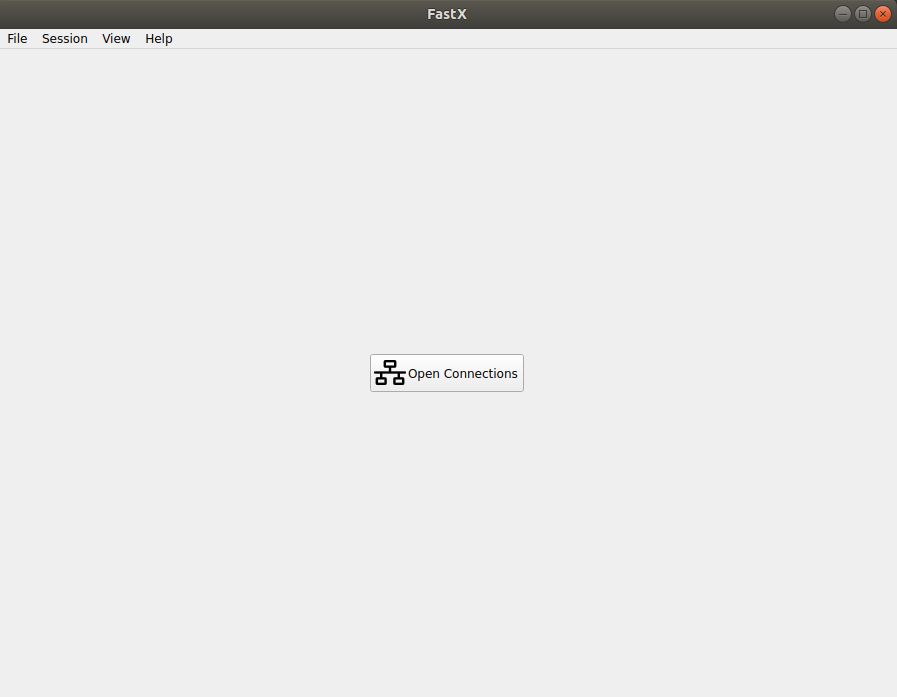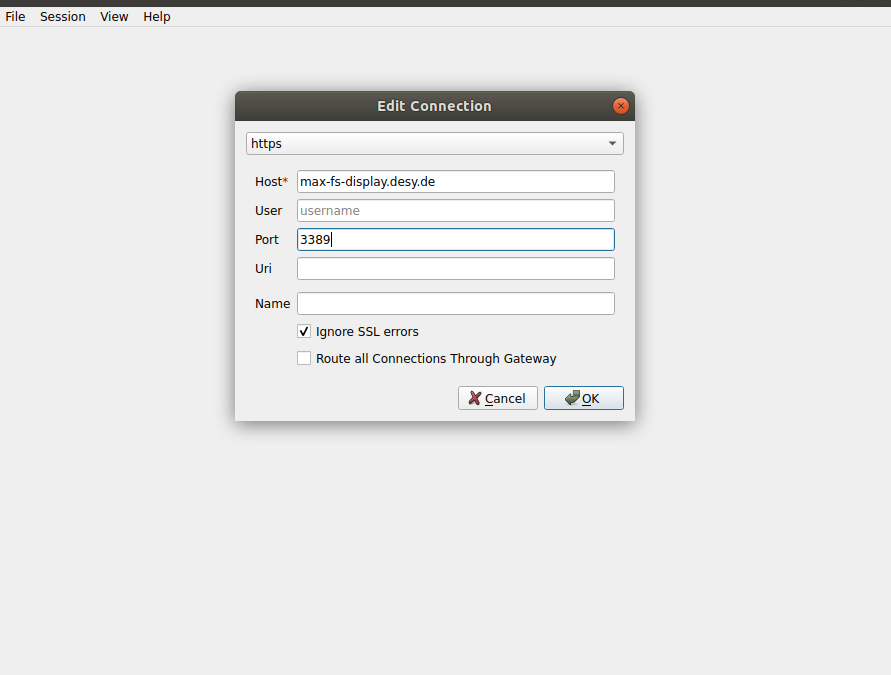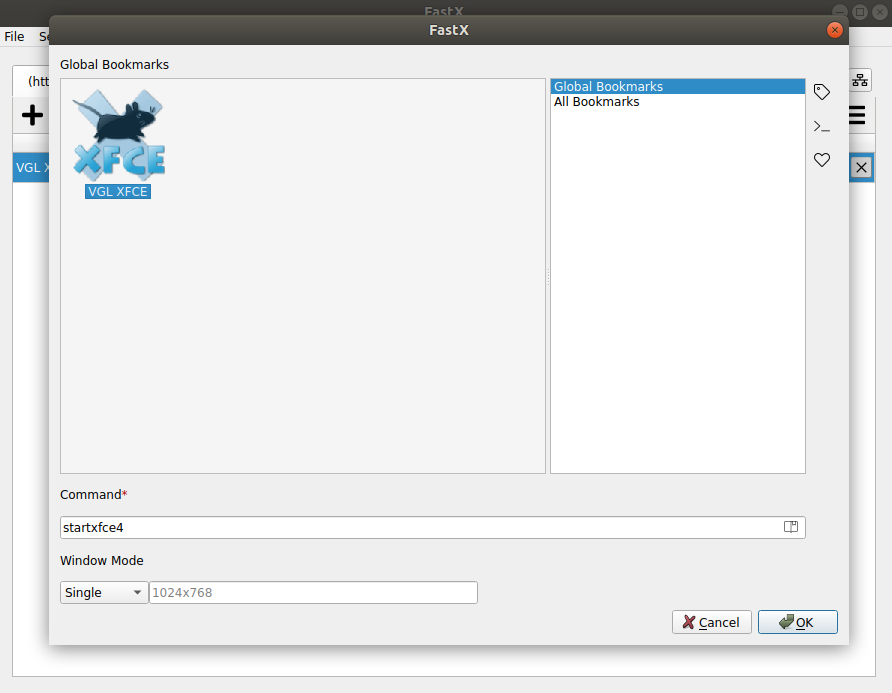Note: currently only max-fs-display.desy.de and max-display.desy.de are running FastX3. For all other display nodes please refer to the FastX instructions.
Installing and using the FastX3 client
- visit Downloads DESYcloud. Login with your DESY account. Without a DESY account you won't be able to access Maxwell anyway.
- click on the desycloud link next to the starnet entry. If you get to an empty page, just reload the page.
- go to StarNet_FastX3/client/3.2 (or the highest version listed) and download the linux tarball:
- FastX3-*.rhel7.x86_64.tar.gz is a tarball for Linux, works also for Ubuntu or Debian (possibly requiring some additional packages)
- FastX3/FastX3 to launch the client
Almost all dependencies of the client should already be installed on standard Ubuntu desktops, maybe for the exception of libpng16-16. If that's missing just install it via software center or sudo.
The configuration of the FastX3 client is almost identical to the configuration under Windows:
Click on Open Connections | Add the connections details, omit "https://" | Click on '+' and launch XFCE4 |