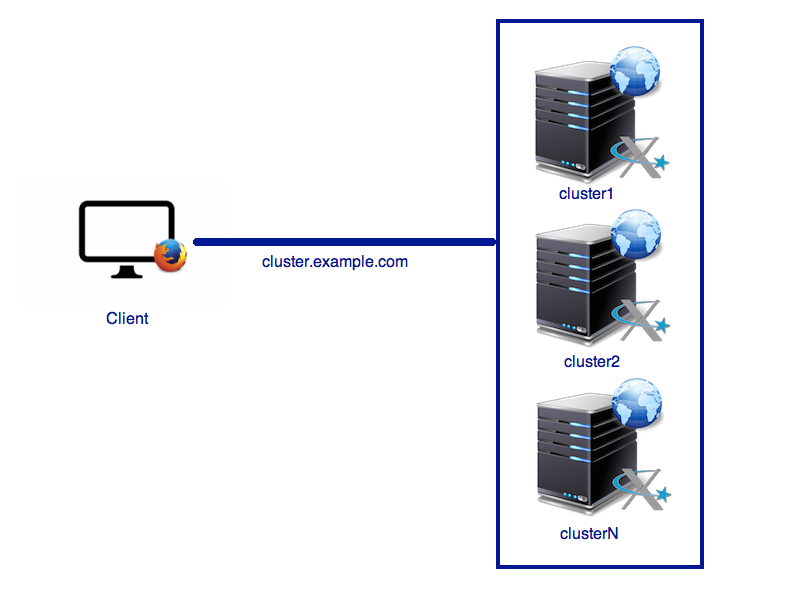For information on graphical remote login please read the generic "How to use FastX" documentatiion.
For NOVA project users please also have a look at the project specific FastX Instruction
For better support of graphical applications requiring hardware acceleration we implemented a load balanced system with a few nodes each hosting a number of powerful GPUs. The GPU nodes can be conveniently reached from within and outside the DESY network without the need for an SSH-tunnel or VPN-connection.
The entry-points are
For members of the nova project two dedicated GPU nodes have been configured. If you are not a member of the NOVA project: don't use them. The entry-points are similarly:
- https://max-nova.desy.de:3443/ for ssh login using (any) webbrowser or the FastX2 client
- max-nova.desy.de for ssh login
- Have a look at the NOVA project specific FastX Instructions (thanks to Jörg Hammel).
For members and users of CSSB:
- https://max-cssb-display.desy.de:3443/ for ssh login using (any) webbrowser or the FastX2 client
- max-cssb-display.desy.de for ssh login
For members and users of Eu.XFEL:
- https://max-exfl-display.desy.de:3443/ for ssh login using (any) webbrowser or the FastX2 client
- max-exfl-display.desy.de for ssh login
Policies
The display nodes are primarily for graphical logins and applications requiring GPU hardware acceleration. Like regular workgroup servers, the nodes can be used
- as job-submission host
- for short computational jobs
- code compilations
- short running applications with a low cpu and memory footprint
- graphical applications requiring GPU acceleration
The nodes are NOT intended for compute intensive jobs, in particular not for computational jobs using the GPUs. The primary task of the GPUs is rendering.
The display can be accessed directly from any location, which also means that they can be attacked from any location. We will therefore
- deploy any relevant update immediately.
- reboot nodes on a regular basis, typically once a week.
- reboot nodes as soon as fixes to severe exploits are released.
We aim for a 24h notification before rebooting nodes, but depending on the severity of exploits nodes also might need to rebooted on very short notice. So please
- frequently save your work
- terminate login sessions not needed anymore
- don't use "screen" and things alike to monitor job progress: submit a batch-job.
We will take the liberty to kill compute intensive or long-running jobs.