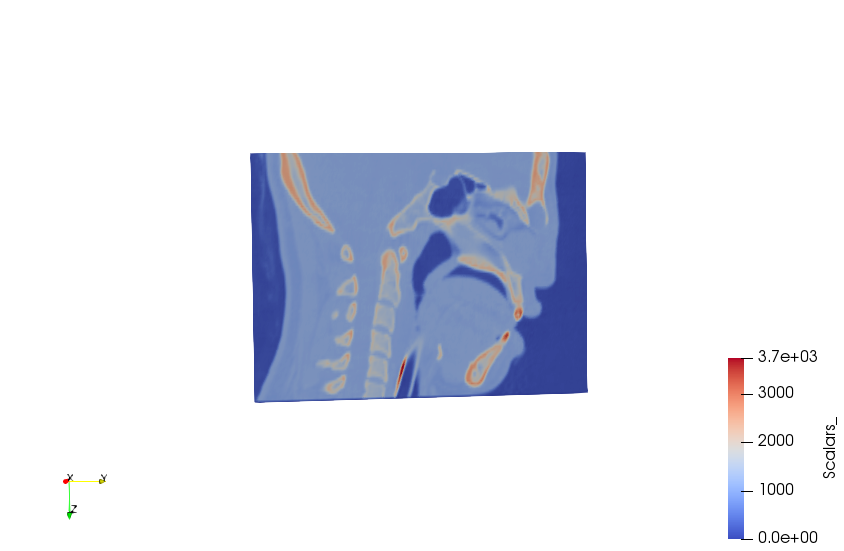ParaView is an open-source, multi-platform data analysis and visualization application. ParaView was developed to analyze extremely large datasets using distributed memory computing resources. It can be run on supercomputers to analyze datasets of petascale size as well as on laptops for smaller data, has become an integral tool in many national laboratories, universities and industry, and has won several awards related to high performance computation.
Information
- Source: https://www.paraview.org/download/
- License: Mostly permissive BSD. See https://www.paraview.org/paraview-license/ for details
- Path: varies depending on the installation type
- Documentation: https://www.paraview.org/Wiki/ParaView
Availability:
| RedHat SL6 | not installed | |
| RedHat EL7 | pre-installed in system path on some systems. Updated versions on maxwell in /software. | |
| Other linux | Sources and binary downloads | |
| Windows | not available | |
| Mac OSX | Compile from source |
Using Paraview on Maxwell
There are three different installations of paraview available on the maxwell cluster:
- The paraview installation coming from the EPEL repository in version 4.x
- The graphical Paraview in /software/paraview_gui in version 5.4 and newer
- The headless Paraview in /software/paraview in version 5.4 and newer
In addition OpenFoam also comes with a paraview implementation.
Paraview version 5.4++
[elx]% module load maxwell pv # or pv/5.7 or paraview/5.7 if you need a specific version [elx]% which paraview /software/paraview/5.7/bin/paraview
The module also load the openmpi environment and defines a variable PVHOME pointing to the top-level of this paraview installation. This version requires proper GL-support. Use Fastx or virtualgl to run it. For batch-jobs use the headless version.
Headless Paraview version 5.4++
[elx]% module avail [elx]% module load maxwell pv/5.7-mesa [elx]% which pvbatch /software/paraview/5.7/bin/pvbatch # run pvbatch single threaded: [elx]% cp -r /software/paraview/test test.paraview [elx]% cd test.paraview [elx]% pvbatch script.py # this should create a slice.png as shown below. Using the system pvbatch will throw an error. [elx]% pvbatch --mpi script.py # use mpi-version of pvbatch. # note: your paraview python-script needs to terminate with quit() at the end or pvbatch will throw a segmentation fault but still succeed rendering.
EPELs Paraview
EPELs paraview installs in system-path (usr/bin), so you can just invoke paraview from the command-line. For the graphical application you need proper GL-support, either by using fastx2 or virtualgl. Likewise for pvbatch. pvbatch will throw GL erros in batch-jobs but should still succeed rendering. To use mpi-variants of paraview you need to initialize the MPI-Environment using modules:
[elx]% module avail [elx]% module load mpi/openmpi-x86_64 # alternatively use mpi/mpich-x86_64 [elx]% which pvbatch /usr/lib64/openmpi/bin/pvbatch