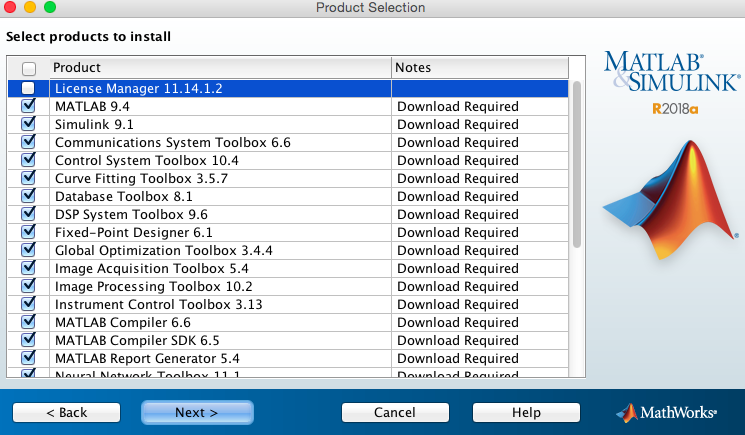| Step by step installation for Mac OSX |
|---|
Direct your browser to the Downloads Folder, https://linux.desy.de/distributions/redhat_derivatives_at_desy/software/downloads/, and login with your DESY credentials. Go to the Matlab->R2018a→InstallerLite folder ... |
For the Lite Installer a Mathworks account is mandatory! |
Register with your DESY email address and use the Activation Key specified in matlab.activation-key from the Download Folder under 'license' |
If you already have an account, just log in... |
Select the license number 588885 ... |
use the default selection of products. DON'T enable the license manager! |
You will need a license-file telling matlab the address of the license server. You can fetch a license-file from the Download folder or create one. The file just contains the two lines. For DESY-members it would look like this SERVER zitlic02.desy.de ANY USE_SERVER For members of the University of Hamburg or the Max-Planck-Institutes please select the appropriate license server! Files for DESY, UHH and MPG are available from the Download folder! The name and location of the file are arbitrary. Matlab will make a copy of the file in its installation path. |